.png)
18 Best Bookmark Managers in 2025: More Than Just Bookmarking Tools
Managing your digital life is no longer just about saving links. The best bookmark managers of 2025 combine productivity features, collaboration tools, and integrations to help you streamline your workflow. These platforms redefine how we interact with saved content, making them indispensable for individuals and teams. Here's our curated list of 18 bookmark managers that go above and beyond.
1. Tixio
More than just bookmarks: A productivity hub
Tixio is a standout in 2025, blending robust bookmark management with team collaboration, knowledge management, and project organization. Designed for remote teams, Tixio allows users to save and organize bookmarks into customizable boards. But it doesn’t stop there—it’s a full-fledged productivity tool. You can create unlimited collections of bookmarks, share them with teammates, create shared workspaces, and access essential resources instantly.
Some added features include whiteboard, project manager, wikis, chat etc. So you pay a little amount to get access to all of them.

Pricing Plans:
- Free: Basic features with limited boards and storage.
- Pro: $5/user/month for unlimited boards, integrations, and advanced features.
- Enterprise: Custom pricing for additional admin controls and team analytics.
Pros:
- Highly customizable interface.
- Perfect for teams with built-in collaboration tools.
- Has mobile app (Android/iOS)
- Quick Save: With Tixio Chrome extension you can bookmark all open tabs at once, no matter how many they are. And create collections directly in the boards

Cons:
- Slight learning curve for new users.
- No free version. 14-day free trial only.
2. Raindrop.io
All-in-one bookmarking with style
Raindrop.io combines aesthetics with functionality. It's a sleek platform for organizing, categorizing, and sharing bookmarks. Perfect for visual thinkers, Raindrop.io turns your saved content into beautiful, Pinterest-style boards.

Pricing Plans:
- Free: Basic bookmarking and organizing features.
- Pro: $3/month for nested collections, cloud backup, and more.
Pros:
- Visually appealing interface.
- Offline access to bookmarks.
- Smart tagging and search.
Cons:
- Limited collaboration features.
- Just gets limited to saving links
- Pro plan required for advanced functionality.
3. Notion
Bookmarking meets all-purpose organization
Notion isn’t just a bookmark manager—it’s an all-in-one workspace. While primarily known for note-taking and project management, its bookmarking features make it an excellent choice for organizing web links alongside your projects and ideas.

Pricing Plans:
- Free: Personal use with limited block storage.
- Plus: $8/user/month for teams with expanded storage.
- Business: $15/user/month for advanced admin tools.
Pros:
- Seamless integration with notes and databases.
- Collaboration tools.
- Rich media embedding.
Cons:
- Bookmark management isn’t its core strength.
- Overwhelming for basic users.
4. Bookmark OS
Bookmarks integrated with notes
Similar to Tixio, it's more than just a regular bookmark manager. It blends bookmarks and productivity in a beautiful manner. It's modern, easy to use and most importantly offers many other tools that come handy with saved links such as - tasks, notes, files etc.

Pricing Plans:
- Free: Basic note-taking and web clipping.
- Pro: 60$ per year
Pros:
- Web clipper for saving content.
- OCR for scanned documents.
- Cross-platform support.
Cons:
- Premium plans can be expensive.
- Limited access on free plan
5. Saveday
Modern & fun bookmark manager
Saveday has been #1 Product of Product Hunt because of their unique and modern take on bookmark management. It's a Telegram bot with unique search functionality that gives edge to Saveday.

Pricing Plans:
- Free
Pros:
- Instant summary / keynote generation
- Enhanced searching option
Cons:
- No option to categorize bookmarks
Minimalist bookmarking for the tech-savvy
Pinboard is a no-frills bookmarking tool for users who value simplicity and speed. It's great for personal use and offers private bookmarks, tagging, and archiving.

Pricing Plans:
- $22/year for personal use.
- Additional fees for archival services.
Pros:
- Private, ad-free experience.
- API support for custom integrations.
Cons:
- No free tier.
- Outdated user interface.
7. Toby
Organize browser tabs into workspaces
Toby is a lifesaver for anyone drowning in open tabs. It allows users to save tabs into collections, which can be restored later with a single click.

Pricing Plans:
- Free: Basic features.
- Pro: $5/month for premium features.
Pros:
- Tab grouping and restoration.
- Cloud syncing.
- Workspace collaboration.
Cons:
- Focused primarily on browser users.
- Limited functionality beyond tab management.
8. Start.me
A personalized dashboard for bookmarks
Start.me is a customizable start page that combines bookmark management with widgets for news, calendars, and productivity tools.

Pricing Plans:
- Free: Basic features.
- Premium: $20/year for advanced features.
Pros:
- Highly customizable.
- Supports team collaboration.
- Easy drag-and-drop interface.
Cons:
- Interface can feel cluttered.
- Limited features in the free plan.
Minimalist bookmarking made simple
Booky.io is a simple, no-frills bookmark manager. It focuses on clean organization and quick access to your favorite sites without unnecessary distractions.

Pricing Plans:
- Free: Basic bookmarking features.
- Premium: $1.99/month for additional customization.
Pros:
- Easy to use.
- Clean and distraction-free interface.
- Mobile-friendly.
Cons:
- Limited features compared to other tools.
- No advanced integrations.
10. OneNote
Microsoft’s powerhouse for notes and bookmarks
OneNote seamlessly combines note-taking with bookmarking. Use the web clipper to save content directly into notebooks, making it an excellent tool for organizing research.

Pricing Plans:
- Free: Basic features included with a Microsoft account.
- Microsoft 365 Personal: $6.99/month for additional storage and tools.
Pros:
- Excellent for organizing notes and bookmarks together.
- Cross-platform support.
- Integrates with other Microsoft apps.
Cons:
- Can feel cluttered for simple bookmarking.
- Not ideal for team collaboration.
11. Lasso
Team-focused bookmark management
Lasso is built for teams that need to share and organize links. It offers collaboration features and integrations to keep everyone on the same page.

Pricing Plans:
- Free: Limited features for personal use.
- Pro: $6/user/month for teams.
Pros:
- Designed for team collaboration.
- Powerful tagging and categorization.
- Integrates with Slack and Trello.
Cons:
- Expensive for small teams.
- Lacks advanced customization.
12. Zotero
Bookmarking for academics
Zotero is a research-focused bookmark manager that helps users save and cite web pages, PDFs, and other resources. It's perfect for academic projects.

Top Features:
- Citation generation
- Collaborative research groups
- Integration with writing tools
- Saved content organization
Top tier bookmark manager
Bookmarker.me gives you seamless organizability with intuitive UI and robust folder management system.

Top Features:
- Modern and easy interface
- Robust folder organization
- Easy bookmark retrieval
Content curation for educators and creators
Webtop lets users curate and share collections of bookmarks, making it a popular tool for educators and social media managers. It also lets you save passwords of sites.

Top Features:
- Manage bookmarks in collections
- Integrations
- Minimalist UI
- Option to save passwords and credentials
15. Linkman
Powerful desktop bookmarking
Linkman is a desktop-based bookmark manager with a focus on speed and customization. It’s perfect for users who want a no-cloud, offline solution.
Top Features:
- Local database for bookmarks
- Highly customizable interface
- Batch editing and tagging
- Powerful search capabilities
16. Nimbus Note
Combines notes, bookmarks, and tasks
Nimbus Note is a versatile platform for managing bookmarks, notes, and tasks. Its rich text editing features make it ideal for users who like to annotate their bookmarks.
Top Features:
- Web clipper for saving bookmarks
- Collaborative workspaces
- Task management integration
- Advanced search functionality
17. Instapaper
Focus on reading later
Instapaper is all about readability. It lets users save articles and web pages for distraction-free reading and annotating.
Top Features:
- Text-to-speech feature
- Highlighting and annotation tools
- Offline access
- Clean reading experience
18. Symbaloo
Visual bookmarking for classrooms and businesses
Symbaloo offers a visual grid for organizing bookmarks, making it ideal for schools, teams, and organizations that rely on curated content.
Top Features:
- Drag-and-drop interface
- Customizable dashboards
- Team collaboration
- Integration with learning management systems
Final Thoughts
Bookmark managers have evolved into comprehensive tools that do more than just save links. Whether you’re a solo user or part of a team, these platforms offer features to enhance productivity, streamline collaboration, and keep your digital world organized. Among these, Tixio shines as a versatile solution that bridges the gap between bookmarking and full-scale productivity. Why settle for less when you can have a tool that does it all?
One app for everything!



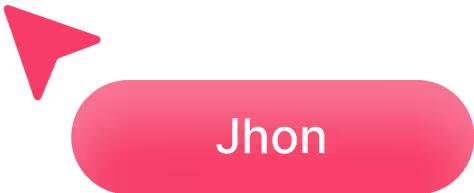

.avif)
.avif)


.png)

